Prior to your website going live you will need to first accept the invitation sent to you by Squarespace in an email and setup your Squarespace Username and Password.
Step 1
Click on accept invitation
Step 2
You do not have a Sqaurespace account so just click on Create Squarespace Account
Step 3
Enter your name, email address (this will be your username) and a secure Password. Click on Create Login.
Step 4
Simply Accept. You will then be email instructions on how to login.