After accepting your invitation to login to your new Squarespace website you will be required to enter your payment information. To do this please follow the instructions below:
First Login and you should be taken to the main admin page which has this column to the left.
Select the Trial Account - Upgrade Now button. You will then be taken to the Select a Plan page. You can click on image to enlarge.
You can select the Plan Level applicable to you. Pricing in US$. Please select the plan recommend by us initially, it can be changed later. You will then be taken to the payment page.
Select your Billing Period annually or monthly. Annually works out 29% cheaper but it is up to you.
Enter your Credit Card Information and confirm.
Select Subscribe and your Squarespace account is now active. To logout of your account click on the icon as per the below image.