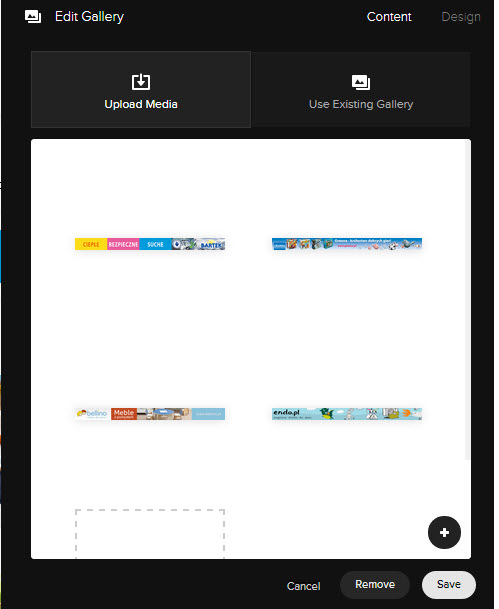Log in and go to the page on your website that has the banner and click on it.
This pop up appears. You can add or delete images. To delete hover your mouse over the image and then click on the Rubbish bin that appears. To edit (crop or resize) the image click on the Crayon. To add links and text click on the Cog. To add a new image either click on the + sign or drag and drop images into the gallery box.
To add a link click on the Cog, this box appears. Click on click through url and enter the URL that you want it to click through to and save.